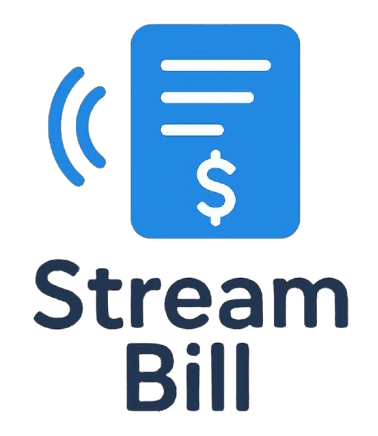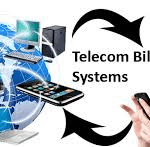In today’s fast-paced business environment, efficiency and accuracy are paramount. One of the areas where businesses can gain significant operational improvements is through automated invoicing. Gone are the days when businesses had to manually generate invoices, track payments, and chase clients for overdue balances. With the advent of automated invoicing systems, businesses can now streamline this essential process, saving time, reducing errors, and improving cash flow management.
In this blog post, we’ll explore what automated invoicing is, its benefits, key features, and how it can transform your business operations.
What Is Automated Invoicing?
Automated invoicing refers to the use of software or a system that automatically generates and sends invoices to customers without the need for manual input. This technology allows businesses to create and send invoices automatically based on predefined parameters, such as the completion of a service, delivery of a product, or on a recurring schedule.
Automated invoicing can also integrate with other financial management tools, such as accounting software and payment gateways, to provide a seamless experience. The goal is to reduce the amount of manual work involved in billing and invoicing, thereby minimizing human errors, speeding up payment cycles, and improving financial accuracy.
Why Is Automated Invoicing Important?
The manual process of invoicing can be cumbersome, error-prone, and time-consuming. Here are some reasons why automated invoicing is essential for modern businesses:
- Time-Saving: Manually creating and sending invoices for every transaction can take hours, especially for businesses with a large volume of clients. Automated invoicing systems can handle this process in a matter of seconds.
- Error Reduction: Mistakes in invoicing, such as incorrect totals or missing client details, are common when done manually. Automated invoicing systems minimize the risk of these errors, ensuring that invoices are accurate and consistent.
- Consistency: With automated invoicing, businesses can ensure that their invoicing process is uniform. This includes generating invoices on time, including all the necessary information, and maintaining a professional appearance.
- Improved Cash Flow: By automating the invoicing process, businesses can reduce the time it takes for invoices to reach customers. This leads to faster payment cycles and improved cash flow.
- Better Record Keeping: Automated invoicing systems can also help businesses maintain organized records of all invoices, which is crucial for financial reporting, tax purposes, and auditing.
Key Features of Automated Invoicing Systems
When selecting an automated invoicing system, it’s important to consider the key features that will best serve your business needs. Here are some of the most valuable features to look for:
1. Customization of Invoices
Automated invoicing tools allow businesses to customize invoices with their branding, such as logos, colors, and fonts. This feature ensures that all invoices have a professional and consistent appearance, helping to reinforce the company’s brand identity.
2. Recurring Billing
For businesses that offer subscription-based services or products, recurring billing is a valuable feature. Automated invoicing systems can generate invoices at set intervals (e.g., monthly, quarterly) and send them to clients automatically, ensuring that payments are received on time without manual intervention.
3. Multiple Payment Options
An automated invoicing system can integrate with various payment gateways, such as PayPal, Stripe, and credit card processors, allowing clients to pay their invoices using their preferred payment method. This increases the chances of timely payments and reduces friction in the payment process.
4. Automated Payment Reminders
To ensure that clients pay on time, automated invoicing systems can send automated payment reminders. If an invoice is nearing its due date, the system will automatically notify the client, reducing the chances of delayed payments.
5. Detailed Reporting
Most automated invoicing systems come with robust reporting features. These reports can give businesses valuable insights into their billing cycle, outstanding invoices, and payment history. This information can be used to make data-driven decisions and improve cash flow management.
6. Integration with Accounting Software
For businesses that use accounting software such as QuickBooks, Xero, or FreshBooks, integrating invoicing tools with these systems can make the overall process more streamlined. This integration ensures that all invoices are synced with the business’s financial records, making bookkeeping easier and reducing the risk of errors.
7. Tax Calculations
Automated invoicing systems can automatically apply tax rates to invoices based on the customer’s location or other predefined criteria. This helps businesses comply with tax laws and ensures that taxes are correctly calculated and included in the final invoice.
8. Invoice Tracking
With automated invoicing, businesses can easily track the status of invoices in real-time. They can check whether an invoice has been sent, viewed by the client, or paid. This helps businesses stay on top of their receivables and take timely actions when necessary.
Benefits of Automated Invoicing
1. Increased Efficiency
Automated invoicing eliminates the need for manual data entry and reduces administrative tasks. This frees up employees’ time to focus on more strategic activities, such as customer service or business development. The overall invoicing process becomes faster, more efficient, and less resource-intensive.
2. Enhanced Cash Flow
By automating the invoicing process, businesses can ensure that invoices are sent promptly and payment reminders are issued when necessary. This reduces the time spent waiting for payments and helps businesses maintain a steady cash flow. Faster payment processing means businesses can reinvest the money into other areas of the company.
3. Reduced Errors
Manual invoicing often leads to errors, such as incorrect amounts or missing information. These errors can result in delayed payments, disputes, or damaged customer relationships. Automated invoicing systems reduce human errors, ensuring that invoices are accurate and complete.
4. Improved Customer Experience
Automated invoicing improves the overall customer experience by providing clients with clear, accurate invoices in a timely manner. Clients appreciate receiving professional and error-free invoices, which helps build trust and long-term relationships. Additionally, automated reminders ensure that clients are informed of their payment obligations without needing to rely on constant communication.
5. Cost Savings
Although there may be an initial investment in automated invoicing software, businesses can save money in the long run by reducing the need for administrative staff to handle invoicing. Additionally, fewer errors and faster payment processing can help businesses avoid the costs associated with late fees or lost revenue.
6. Simplified Compliance
In industries with complex tax regulations, automated invoicing can help businesses stay compliant by automatically applying tax rules and calculating the correct tax amounts. This minimizes the risk of non-compliance and potential penalties.
7. Better Financial Insights
Automated invoicing provides businesses with detailed records and reports of all invoicing activities. This enables business owners and managers to gain insights into their financial performance, such as how much revenue is outstanding or how long it takes for clients to pay their invoices. These insights can inform business decisions and improve financial management.
How to Implement Automated Invoicing in Your Business
Step 1: Choose the Right Invoicing Software
The first step in automating your invoicing process is to choose the right invoicing software. Many options are available, ranging from standalone invoicing tools to comprehensive accounting software that includes invoicing as one of its features. When selecting a system, consider factors such as ease of use, integration with existing tools, scalability, and support for recurring billing if needed.
Step 2: Set Up Invoice Templates
Once you’ve chosen your invoicing software, the next step is to set up your invoice templates. Most invoicing systems allow you to create customized templates that include your business logo, address, payment terms, and other essential details. Take the time to ensure that your templates are professional and align with your brand identity.
Step 3: Configure Recurring Invoicing (If Applicable)
If your business operates on a subscription or service contract basis, configuring recurring invoicing is a critical step. You can set the frequency of invoices, such as monthly or quarterly, and specify other details, such as discounts or payment terms. Once set up, the system will automatically generate invoices at the specified intervals, without the need for manual intervention.
Step 4: Integrate Payment Gateways
To streamline the payment process, integrate your invoicing software with payment gateways like PayPal, Stripe, or credit card processors. This enables your clients to pay their invoices directly through the system, reducing the time spent on chasing payments and ensuring faster transactions.
Step 5: Monitor and Review
After implementing automated invoicing, it’s important to monitor the system’s performance and review reports regularly. This will help you track outstanding invoices, identify trends in payment delays, and make improvements where necessary. Ensure that all integrations are functioning correctly and that invoices are being sent on time.
Conclusion
Automated invoicing is an invaluable tool for businesses of all sizes. By reducing manual work, eliminating errors, and streamlining the payment process, businesses can save time, improve cash flow, and enhance customer satisfaction. Whether you are a freelancer, a small business owner, or part of a large corporation, implementing automated invoicing can help you focus on growing your business while maintaining accurate and efficient financial operations.
In today’s competitive business landscape, automating your invoicing process is no longer just an option — it’s a necessity for staying ahead of the curve.