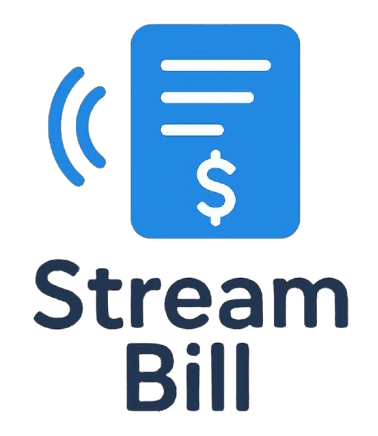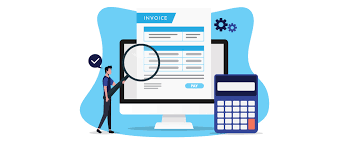Billing software is a tool that helps businesses create, manage, and track invoices and payments. It automates the billing process, making it faster, more accurate, and less prone to human error. With billing software, businesses can generate invoices, track payments, manage subscriptions, and handle taxes more efficiently.
Billing software is designed to integrate with other business tools, such as accounting software, CRM systems, and payment gateways. This integration allows for seamless financial management and helps businesses stay on top of their finances.
The Importance of Billing Software for Businesses
1. Time Efficiency
One of the biggest advantages of billing software is the time it saves. Manually creating and tracking invoices can be a time-consuming process. Billing software automates this task, reducing the time spent on administrative work. This allows businesses to focus on more strategic activities, such as growing their customer base and improving products or services.
2. Accuracy and Error Reduction
Manual billing processes are prone to human error. A small mistake in an invoice, such as incorrect pricing or missing details, can lead to confusion and disputes with customers. Billing software eliminates these errors by automatically calculating totals, taxes, and discounts. This ensures that invoices are accurate and reduces the risk of costly mistakes.
3. Professional Appearance
Billing software gives businesses a professional edge by generating invoices that are clean, consistent, and visually appealing. Customizable templates allow businesses to add their logo, business name, and contact information, giving invoices a polished and branded look. This can help build trust with customers and create a positive impression.
4. Improved Cash Flow
Billing software allows businesses to send invoices quickly and track payments in real time. This helps improve cash flow by reducing the time it takes to receive payments. Additionally, automated reminders can be sent to customers who haven’t paid on time, encouraging them to settle their bills faster.
5. Better Financial Management
Billing software integrates with accounting and financial systems, providing businesses with a clear picture of their financial health. By tracking invoices, payments, and outstanding balances, businesses can monitor cash flow, profitability, and expenses more effectively. This information is essential for making informed business decisions.
6. Tax Compliance
Billing software can automatically calculate taxes based on the customer’s location and the type of product or service being sold. This ensures that businesses comply with tax regulations and avoid penalties. Additionally, many billing software solutions can generate tax reports, making it easier to file tax returns.
Key Features of Billing Software
1. Invoice Generation
The core feature of billing software is the ability to generate invoices quickly and easily. Most billing software solutions allow users to create invoices from scratch or use pre-designed templates. The software automatically calculates totals, taxes, and discounts, saving users time and effort.
2. Recurring Billing
For businesses that offer subscription-based services, recurring billing is an essential feature. Billing software allows businesses to set up automated billing cycles, ensuring that customers are billed on time, every time. This feature is particularly useful for businesses in industries such as SaaS (Software as a Service), gyms, and subscription box services.
3. Payment Tracking
Billing software enables businesses to track payments in real time. Once a customer makes a payment, the software automatically updates the invoice status, making it easy to monitor outstanding balances. Payment tracking also allows businesses to generate reports that provide insights into their financial performance.
4. Customizable Templates
Many billing software solutions offer customizable templates, allowing businesses to personalize invoices with their branding. Users can add their logo, company name, contact details, and even choose different colors and fonts. This level of customization helps businesses create professional-looking invoices that reflect their brand identity.
5. Tax Management
Billing software can automatically calculate taxes based on the customer’s location and the products or services being sold. This is especially helpful for businesses that operate in multiple regions with different tax rates. The software can also generate tax reports, simplifying the process of filing tax returns.
6. Multiple Payment Gateways Integration
To make the payment process easier for customers, billing software integrates with various payment gateways, such as PayPal, Stripe, and credit card processors. This gives customers multiple options for paying their invoices, improving the likelihood of timely payments.
7. Reporting and Analytics
Billing software provides businesses with valuable insights into their financial data through detailed reports and analytics. Businesses can track sales trends, monitor cash flow, and identify areas for improvement. These reports help businesses make data-driven decisions and improve overall financial management.
Types of Billing Software
1. Cloud-Based Billing Software
Cloud-based billing software is hosted on remote servers and can be accessed via the internet. This type of software offers the advantage of being accessible from anywhere, at any time, as long as there is an internet connection. Cloud-based billing software also typically offers automatic updates and backups, reducing the burden on IT teams.
2. On-Premise Billing Software
On-premise billing software is installed and run on a company’s internal servers. While this type of software gives businesses more control over their data, it requires significant upfront investment in hardware and software. On-premise solutions may also require regular maintenance and updates, which can be time-consuming.
3. Mobile Billing Software
Mobile billing software is designed to be used on smartphones and tablets, allowing businesses to manage invoices and payments on the go. This type of software is ideal for businesses that require mobility, such as field service companies, contractors, and delivery services.
4. Industry-Specific Billing Software
Some businesses require billing software tailored to their specific industry. For example, healthcare providers may need billing software that can handle medical billing codes and insurance claims. Similarly, retail businesses may need software that can handle point-of-sale transactions and integrate with inventory management systems.
How to Choose the Right Billing Software for Your Business
Choosing the right billing software is essential for maximizing the benefits of automation and improving financial management. Here are some key factors to consider when selecting billing software for your business:
1. Ease of Use
The software should be user-friendly and easy to navigate. Look for solutions that offer a simple interface, clear instructions, and customer support in case you run into any issues. A user-friendly system ensures that your team can adopt the software quickly and efficiently.
2. Features and Functionality
Ensure that the software offers the features your business needs. If you need recurring billing, tax management, or integration with payment gateways, make sure the software supports these features. It’s also important to look for features like invoice customization, payment tracking, and reporting.
3. Scalability
Your business will likely grow over time, so it’s essential to choose billing software that can scale with your needs. Ensure that the software can handle an increasing volume of invoices, customers, and transactions as your business expands.
4. Integration with Other Tools
Billing software should integrate with other tools you use, such as accounting software, CRM systems, and payment gateways. This integration ensures a smooth flow of information and reduces the need for manual data entry.
5. Customer Support
Good customer support is crucial when choosing billing software. Look for providers that offer responsive customer service, either through email, phone, or live chat. Check for user reviews and ratings to see how well the software provider supports its customers.
6. Pricing
Pricing is an important factor when choosing billing software. Many providers offer tiered pricing plans based on the features and number of users. Be sure to choose a solution that fits within your budget while still offering the functionality you need.
7. Security
Security is a critical consideration when selecting billing software, as you’ll be handling sensitive financial information. Ensure that the software uses encryption and other security measures to protect customer data. Look for software that complies with industry standards, such as PCI-DSS, for handling credit card information.
Conclusion
Billing software is a powerful tool that can revolutionize how businesses manage their finances. By automating the billing process, businesses can save time, reduce errors, and improve cash flow. With features like invoice generation, recurring billing, tax management, and payment tracking, billing software helps businesses maintain accurate records and stay on top of their financial obligations.
When choosing billing software, consider factors such as ease of use, features, scalability, integration with other tools, customer support, pricing, and security. With the right billing software in place, businesses can focus on growth and innovation, knowing that their billing processes are streamlined and efficient.
Investing in billing software is a step toward greater financial efficiency and success. Whether you’re a small business owner or managing a large enterprise, billing software can help take your business to the next level.